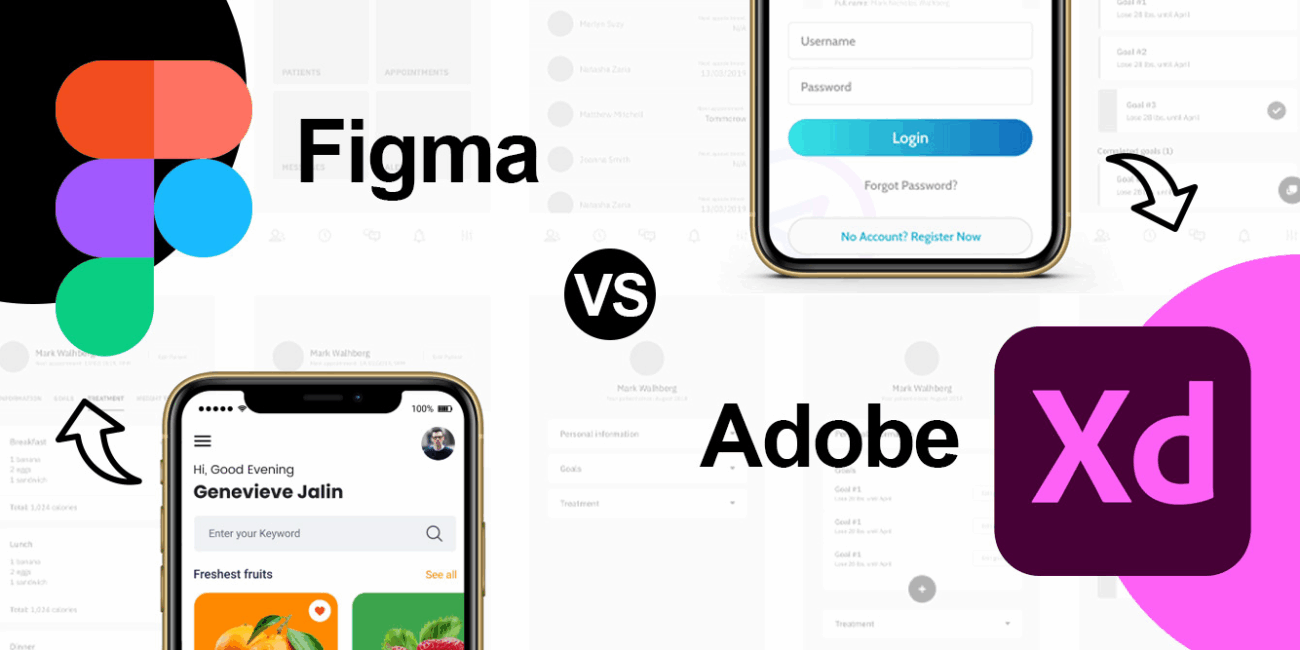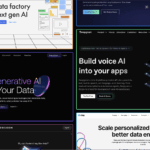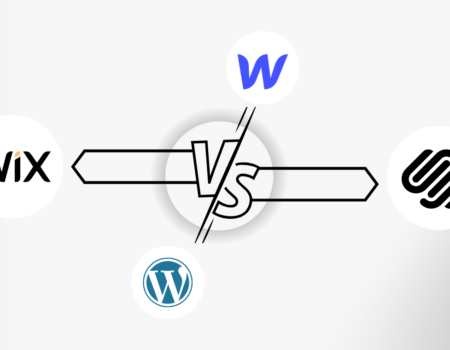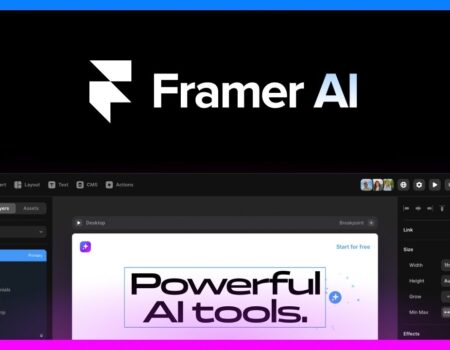As we move through 2025, the battle between Figma and Adobe XD for dominance in the UX/UI design world has become less about flashy features and more about ecosystems, collaboration, and innovation. While both tools are powerful, the landscape has evolved, and a clear frontrunner is emerging. Here’s an in-depth comparison of Figma vs Adobe XD as it stands today—and what designers need to know before choosing their platform.
1. Collaboration: Figma Still Leads
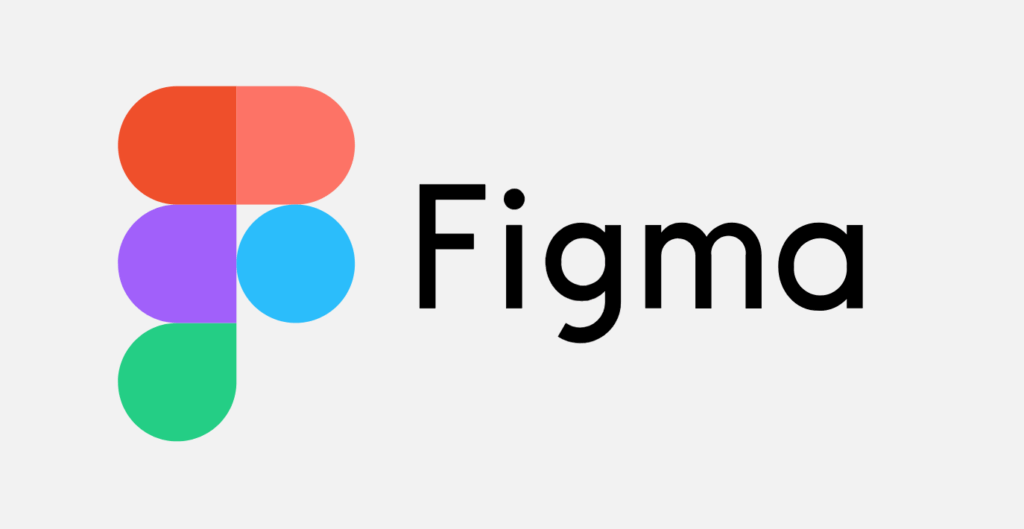
Figma revolutionized the design world by being the first truly browser-based collaborative design tool. That early advantage continues to define its dominance in 2025. With real-time collaboration baked in at its core, Figma enables multiple team members—designers, developers, product managers—to work together seamlessly, whether they’re reviewing, editing, or prototyping.
Adobe XD has improved its coediting features, but its cloud-based collaboration still feels more bolted-on than native. While XD supports sharing and commenting, Figma’s fluid multiplayer experience remains unmatched in terms of speed, reliability, and UX.
Edge: Figma
2. Design System Management
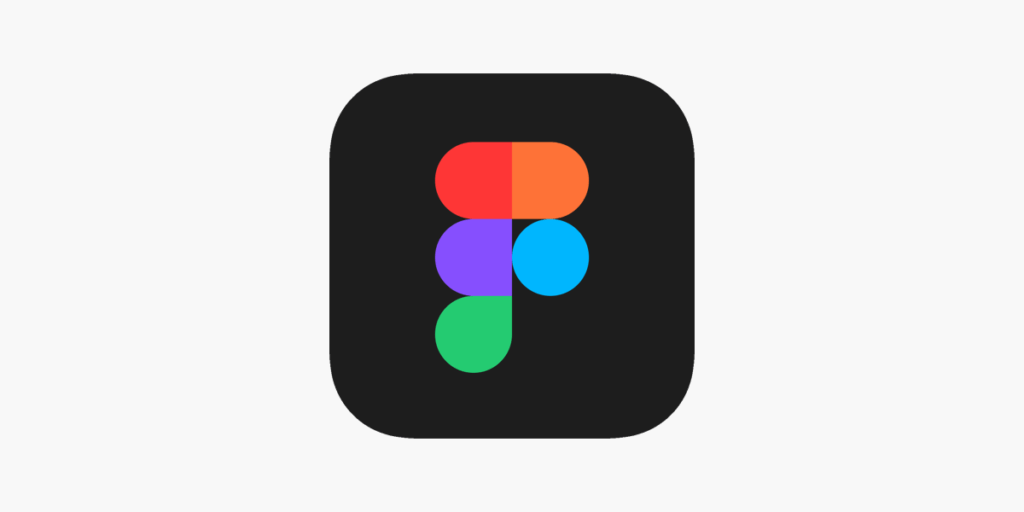
Figma’s component system, combined with its robust support for design tokens, variants, and shared libraries, makes managing large-scale design systems intuitive and powerful. In 2025, its integration with enterprise-level version control and developer handoff tools like Dev Mode has further cemented its role as the central hub for design ops.
Adobe XD also supports components and libraries, but its ecosystem is less seamless, especially when scaling across large teams. Organizations with complex design systems tend to find Figma more flexible and robust for governance and maintenance.
Edge: Figma
3. Prototyping & Interaction Design
Adobe XD has long been praised for its intuitive prototyping features and micro-interaction design. In 2025, it’s still a strong contender here, especially with its support for complex interactions, voice commands, and component states. XD shines when building high-fidelity prototypes that require subtle transitions and animations.
Figma has closed much of the gap, particularly with its Smart Animate and advanced prototyping updates. It may not offer quite as much nuance in micro-interactions as XD, but it’s now powerful enough for most use cases—and its seamless workflow keeps designers within a single environment.
Edge: Tie
4. Performance & Interface
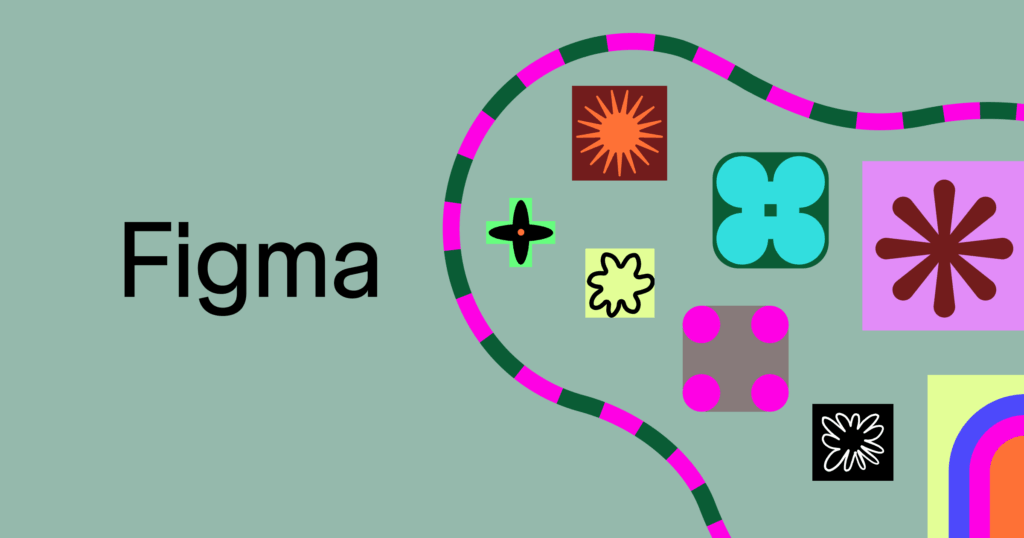
Both tools have evolved to support large files and complex projects. However, Adobe XD, being a native desktop application, often performs more smoothly with heavy assets, video elements, and motion-intensive prototypes. Figma, despite being browser-first, has optimized its performance significantly—even in large-scale projects.
That said, Figma’s interface feels more modern and fluid, especially with features like auto layout, constraints, and real-time multiplayer edits. XD’s UI feels a bit dated by comparison, and Adobe’s frequent context switches between Creative Cloud tools can slow down workflows.
Edge: Figma (by a narrow margin)
5. Ecosystem and Integrations

Figma benefits from a thriving plugin ecosystem and direct integrations with tools like JIRA, Slack, Notion, and GitHub. Its developer-focused tools, including Dev Mode, make it easy for cross-functional teams to stay in sync without external exports or fragmented handoffs.
Adobe XD relies heavily on integration with the broader Adobe Creative Cloud suite. For designers who use Illustrator, Photoshop, or After Effects extensively, this integration can be helpful. But for teams outside the Adobe ecosystem, XD can feel more isolated.
Edge: Figma
6. AI and Automation Features
In 2025, both tools have integrated AI in meaningful ways. Adobe XD offers generative design features that assist with layout suggestions, content population, and voice-driven design tasks. Adobe’s Sensei AI continues to push boundaries, especially for creators who need rapid asset creation or auto-resizing.
Figma has also embraced AI with intelligent layout suggestions, auto-generated design patterns, and code snippets for developers. Its AI assistant integrates seamlessly with FigJam and design files, helping teams brainstorm, wireframe, and iterate faster.
Edge: Tie
7. Community and Learning Curve

Figma’s active and growing community of designers, educators, and plugin developers is one of its biggest strengths. The availability of public files, community templates, and shared libraries makes learning and collaborating fast and frictionless.
Adobe XD, while supported by Adobe’s brand, has a smaller and less active community. Its learning resources are solid, but the momentum and grassroots innovation are noticeably more limited than Figma’s open ecosystem.
Edge: Figma
8. Enterprise Adoption and Pricing
Figma has aggressively moved into the enterprise space, offering advanced permissions, analytics, design ops tools, and SSO. Many large organizations have adopted Figma as their primary design platform due to its scalability and cross-platform accessibility.
Adobe XD is included in many Creative Cloud subscriptions, which can make it more appealing cost-wise for individuals or small teams already within Adobe’s ecosystem. However, for full-scale design collaboration and system management, Figma often justifies its higher pricing.
Edge: Figma (especially for mid-to-large teams)
Final Verdict: Figma Wins the UX War in 2025
In 2025, Figma is no longer just a trend—it’s the standard. Its unmatched collaboration features, scalable design system support, active community, and deep integration with modern product workflows make it the tool of choice for UX/UI teams across industries.
Adobe XD remains a solid tool—especially for individual designers, those embedded in the Adobe ecosystem, or projects requiring advanced animation and voice interactions. But for teams that value speed, scale, and seamless collaboration, Figma has taken the clear lead.
Winner: Figma
Figma isn’t just winning the UX war—it’s defining the future battlefield.