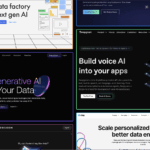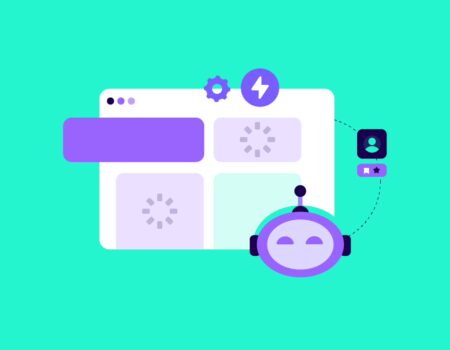AI-powered tools have revolutionized how developers write code by offering smart suggestions, generating boilerplate, and even creating complex code snippets on demand. For web developers working with React, HTML, and CSS, leveraging AI to generate code snippets can drastically speed up development, reduce errors, and help overcome creative blocks. Here’s a practical guide on how to use AI effectively to generate code snippets in these key web technologies.
1. Choose the Right AI Tool

Several AI tools excel at generating code snippets, including:
- GitHub Copilot: Integrates directly into VS Code and other editors, suggesting context-aware code completions and entire functions.
- Tabnine: Offers AI-driven code completions for multiple languages, including React, HTML, and CSS.
- OpenAI’s ChatGPT: Through platforms or API, you can prompt ChatGPT to generate code snippets based on natural language instructions.
- Codeium: Another powerful AI coding assistant supporting multiple languages and frameworks.
Choose a tool based on your workflow preferences and the level of integration you need.
2. Set Up Your Development Environment
For tools like GitHub Copilot or Tabnine, install the relevant extension in your code editor (e.g., Visual Studio Code). Make sure you have a stable internet connection, as most AI code generators rely on cloud processing.
If using ChatGPT or similar chat-based AI, you can either:
- Use the web interface for on-demand snippet generation, or
- Integrate the API into your custom development tools.
3. Craft Clear Prompts
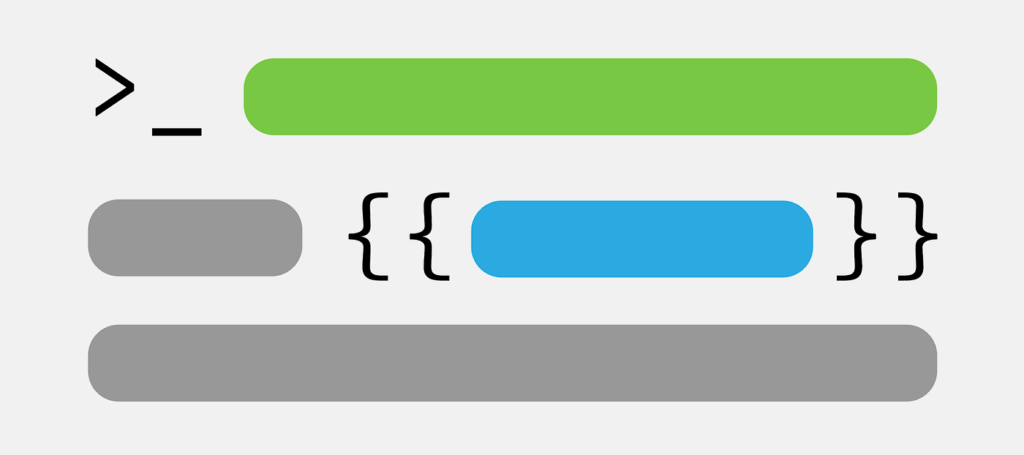
When using AI to generate code, the quality of your prompt is critical. Be specific about what you want. Examples:
- React: “Generate a React functional component for a responsive navigation bar with dropdown menus.”
- HTML: “Create a semantic HTML5 form with input fields for name, email, and message, including validation attributes.”
- CSS: “Write CSS for a modern card layout with shadows, rounded corners, and hover effects.”
Clear prompts yield better, more accurate code snippets.
4. Review and Customize the Generated Code
AI-generated code should be considered a starting point, not the final product. Always:
- Check for errors or inefficiencies.
- Ensure accessibility compliance (e.g., proper ARIA attributes).
- Customize styles and logic to fit your project’s design system and architecture.
- Optimize performance and responsiveness.
5. Examples of AI-Generated Code Snippets
Here are quick examples of what AI can generate:
React Functional Component:
import React from 'react';
const NavBar = () => {
return (
<nav>
<ul className="nav-list">
<li>Home</li>
<li>About</li>
<li>
Services
<ul className="dropdown">
<li>Design</li>
<li>Development</li>
<li>Marketing</li>
</ul>
</li>
<li>Contact</li>
</ul>
</nav>
);
};
export default NavBar;HTML Form:
<form>
<label for="name">Name:</label>
<input type="text" id="name" name="name" required />
<label for="email">Email:</label>
<input type="email" id="email" name="email" required />
<label for="message">Message:</label>
<textarea id="message" name="message" required></textarea>
<button type="submit">Send</button>
</form>CSS for Card Layout:
.card {
background: #fff;
border-radius: 10px;
box-shadow: 0 4px 8px rgba(0,0,0,0.1);
padding: 20px;
transition: transform 0.3s ease;
}
.card:hover {
transform: translateY(-10px);
}6. Combine AI with Best Practices
- Use AI-generated code as a foundation and build upon it following best coding standards.
- Pair AI tools with linting and formatting tools to maintain code quality.
- Continuously test the generated snippets in your development environment.
7. Common Use Cases
- Quickly scaffold React components or entire UI sections.
- Generate responsive HTML templates with semantic markup.
- Create reusable CSS classes or complex animations.
- Auto-generate documentation comments alongside code.
- Assist with converting design specs into code.
8. Limitations to Keep in Mind
- AI might produce outdated or non-optimized code; always verify.
- Complex business logic usually requires manual implementation.
- AI-generated code may not perfectly align with your project’s architecture.
- Security considerations should always be reviewed.
Conclusion
Using AI to generate React, HTML, and CSS snippets can dramatically enhance developer productivity and creativity in 2025. By selecting the right tools, crafting precise prompts, and critically reviewing the output, developers can speed up routine tasks and focus on building richer, more innovative web experiences. As AI tools continue to improve, integrating them into your coding workflow will become increasingly indispensable.