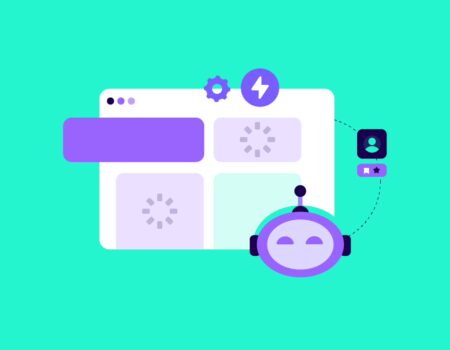Creating a compelling landing page is crucial for marketing campaigns, product launches, and lead generation. With AI tools becoming increasingly sophisticated, building a landing page from scratch is easier and faster than ever—even for those with limited design or coding skills. This guide walks you through a step-by-step process to create an effective landing page using AI in 2025.
Step 1: Define Your Landing Page Goals
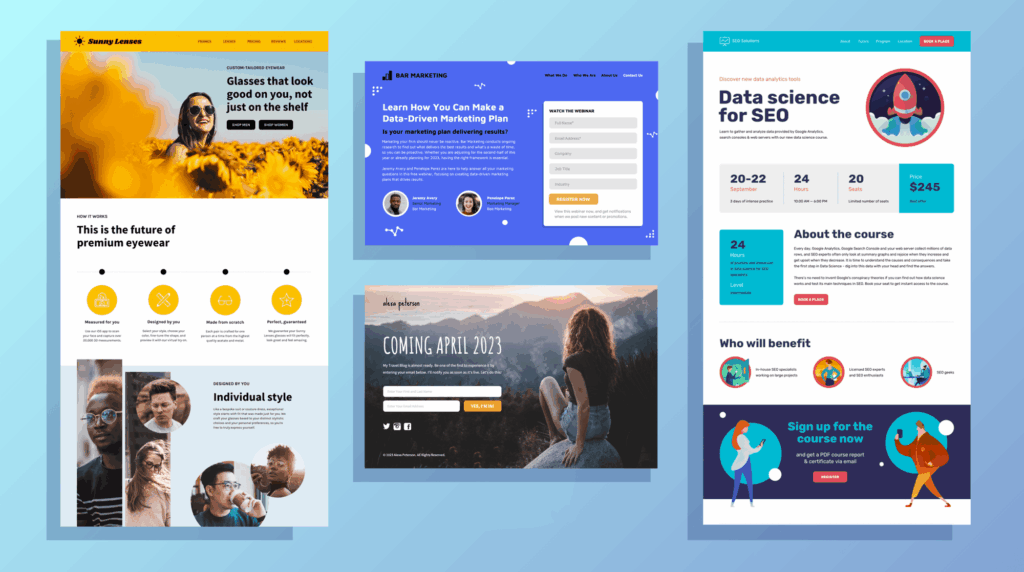
Before diving into design and content, clearly outline the purpose of your landing page. Are you collecting email sign-ups, promoting a product, or driving downloads? Defining your primary goal will guide the messaging, layout, and call-to-action (CTA).
Step 2: Generate Content with AI
Crafting persuasive, relevant content is often the most challenging part. AI writing assistants like ChatGPT can help you generate headlines, subheadings, value propositions, and CTA text quickly.
- Prompt example: “Write a catchy headline for a landing page promoting a new productivity app.”
- Generate multiple versions: Experiment with different tones—formal, casual, urgent—to see what fits your brand.
Use AI to also create product descriptions, feature lists, testimonials, and FAQs that engage visitors and address their pain points.
Step 3: Design Layout Using AI Tools
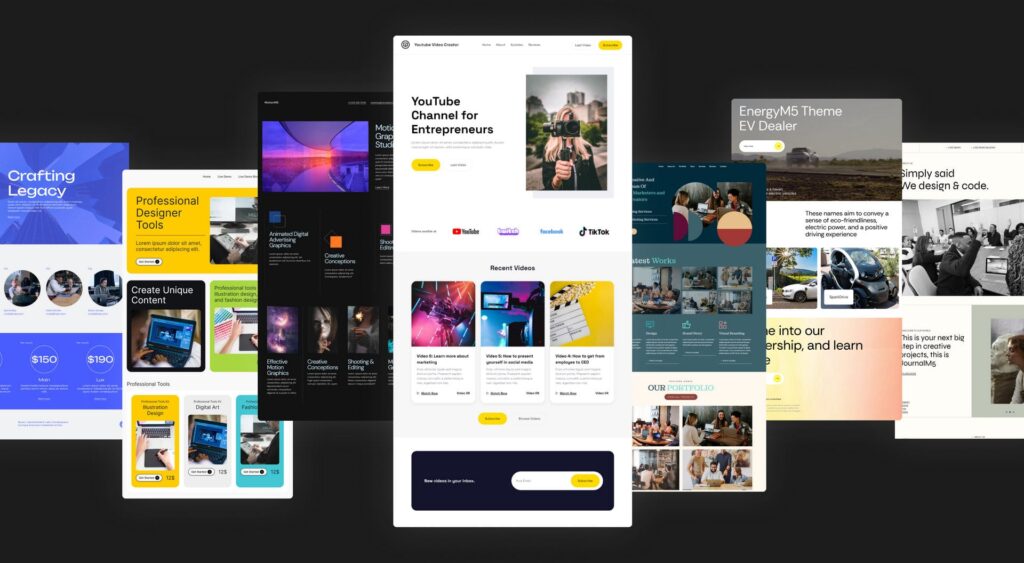
AI-powered design platforms can help you create a visually appealing layout without manual design skills.
- Use tools like Wix ADI, Bookmark, or Zyro that utilize AI to build landing pages based on your inputs.
- Provide the AI with your business type, branding colors, and style preferences.
- Let the AI generate multiple design options and pick one that resonates.
Alternatively, AI design assistants integrated in platforms like Figma or Adobe XD can suggest layout improvements and design elements to enhance usability and aesthetics.
Step 4: Generate Code Automatically
If you want full control or prefer to host the landing page yourself, AI coding assistants such as GitHub Copilot or ChatGPT can generate HTML, CSS, and JavaScript code based on your design and content prompts.
- Example prompt: “Create responsive HTML and CSS code for a landing page with a hero section, features grid, and email sign-up form.”
- Review the generated code, customize styles, and ensure responsiveness on all devices.
This step can save hours of manual coding and help even beginners launch functional landing pages quickly.
Step 5: Add Interactive Elements with AI
Enhance user engagement by adding AI-generated chatbots, personalized content, or recommendation widgets.
- Use AI chatbot builders to create interactive assistants that answer visitor questions or guide them through sign-up.
- Implement AI-powered personalization that shows tailored content or offers based on visitor behavior.
These elements improve conversion rates and user experience.
Step 6: Optimize for SEO and Performance
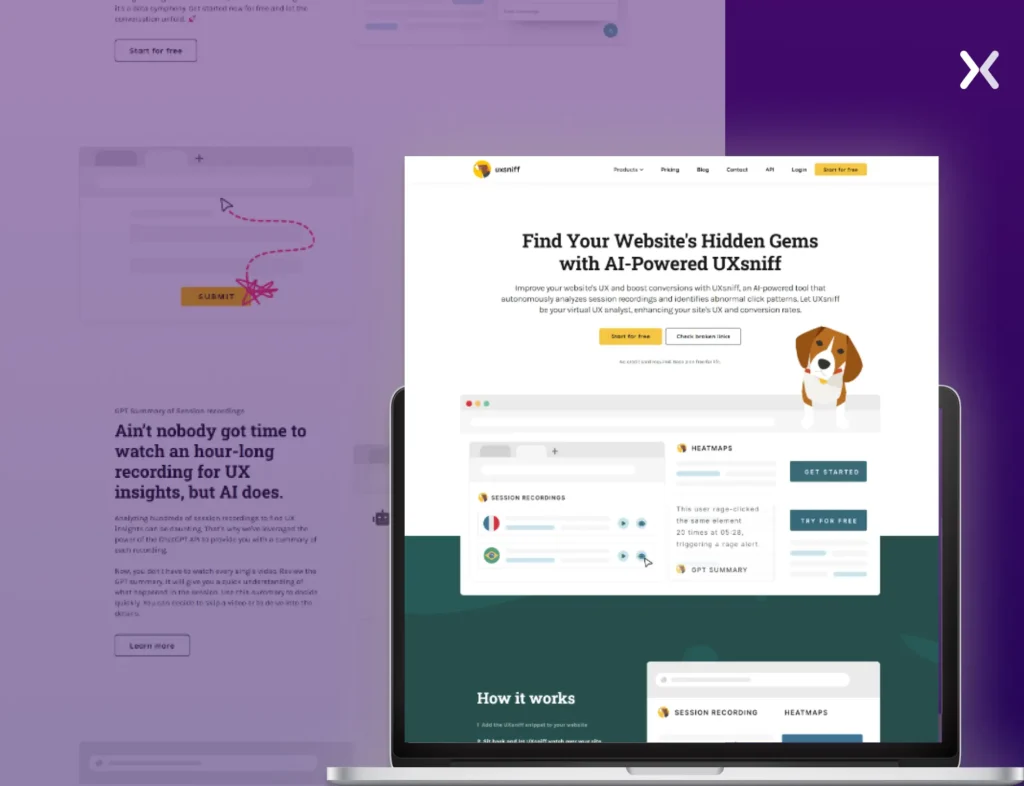
Use AI SEO tools like Clearscope, SurferSEO, or SEMrush’s AI features to optimize your landing page copy for search engines.
- Get keyword suggestions, meta descriptions, and readability improvements.
- Use AI-based image optimization tools to reduce load times without sacrificing quality.
- Implement AI analytics tools to monitor page speed and user behavior after launch.
Step 7: Test and Iterate
Before publishing, use AI testing platforms such as Testim or Mabl to automate UI testing across browsers and devices. AI can detect layout issues, broken links, or performance bottlenecks.
After launch, analyze visitor interactions with AI analytics to understand what’s working and what needs improvement. Make data-driven tweaks to improve conversion rates continuously.
Conclusion
Building a landing page with AI in 2025 streamlines the entire process—from content creation and design to coding and optimization. By leveraging AI tools at each step, even beginners can create professional, high-converting landing pages rapidly and efficiently. This approach not only saves time and resources but also empowers marketers and developers to focus on strategy and growth.