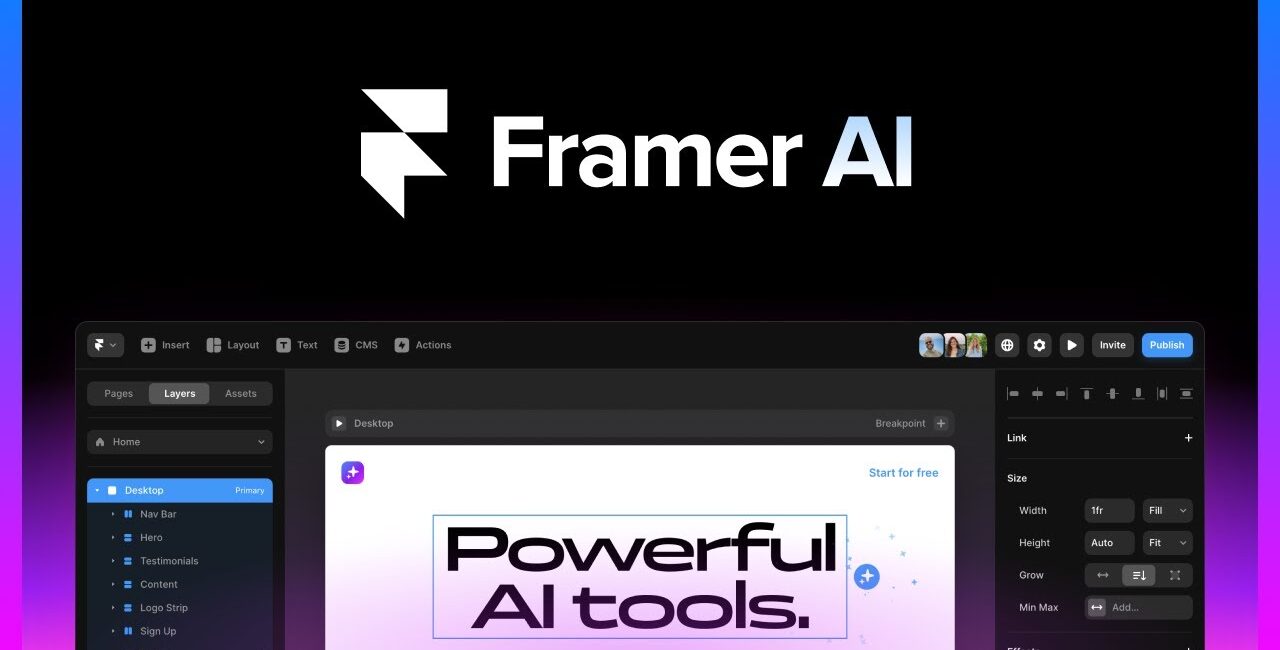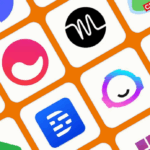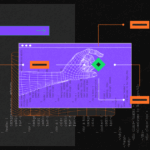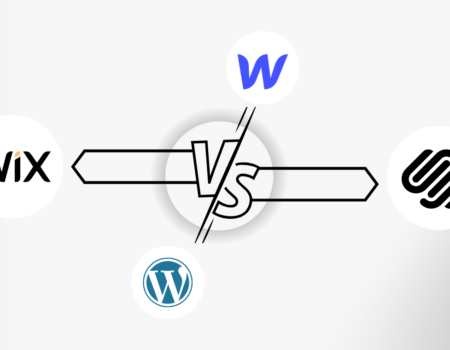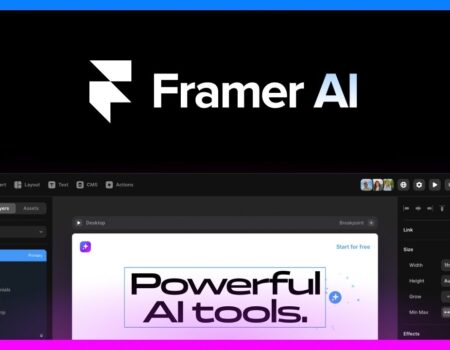In the rapidly evolving landscape of web design and development, AI-powered tools have become game-changers, promising to speed up workflows, enhance creativity, and democratize website building. Among these tools, Framer has been steadily transforming itself from a prototyping platform into a full-fledged AI-enhanced website builder. With the launch of its new AI capabilities, Framer aims to revolutionize how designers and developers create and manage websites in 2025. But are these features truly worth the hype? This review explores the strengths, weaknesses, and overall value of Framer’s AI-powered offerings.
What Are Framer’s New AI Capabilities?
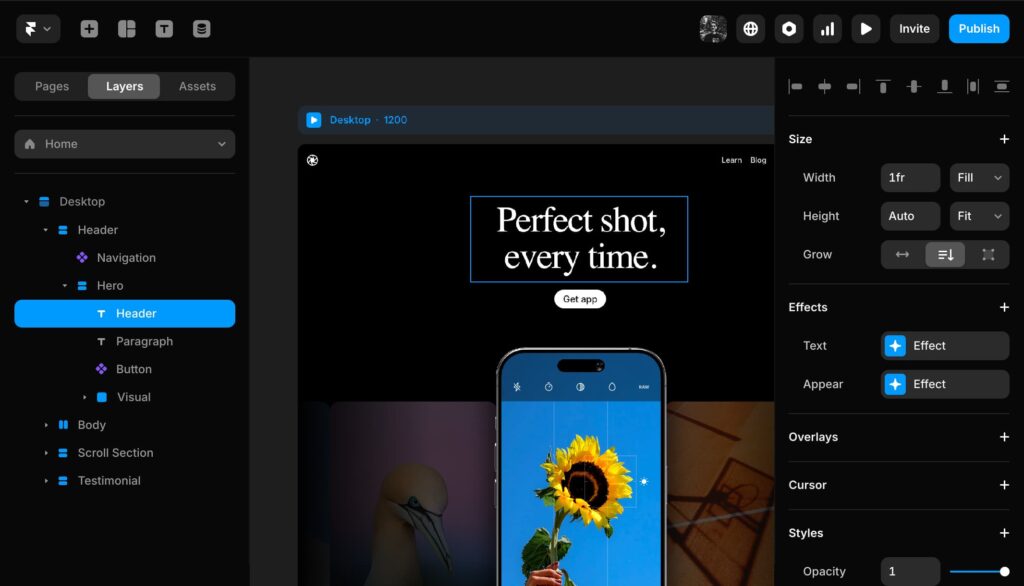
Framer’s latest AI enhancements center around automating and streamlining various aspects of website creation. These capabilities include:
- AI-driven website generation: Using natural language prompts, users can generate entire responsive web pages almost instantly.
- AI translation: Instantly translate website content into multiple languages to target global audiences.
- Content generation assistance: Create text content such as headlines, paragraphs, and calls to action powered by AI, helping reduce writer’s block and improve SEO.
- Design system automation: Auto-generate components, styles, and design tokens that fit within a coherent visual framework.
- Code-level customization: While AI builds the foundation, users retain the ability to fine-tune or overhaul any part of the design using code.
Framer positions this blend of automation and manual control as its key differentiator — aiming to boost productivity without sacrificing creative freedom.
Pros: What Framer Does Well
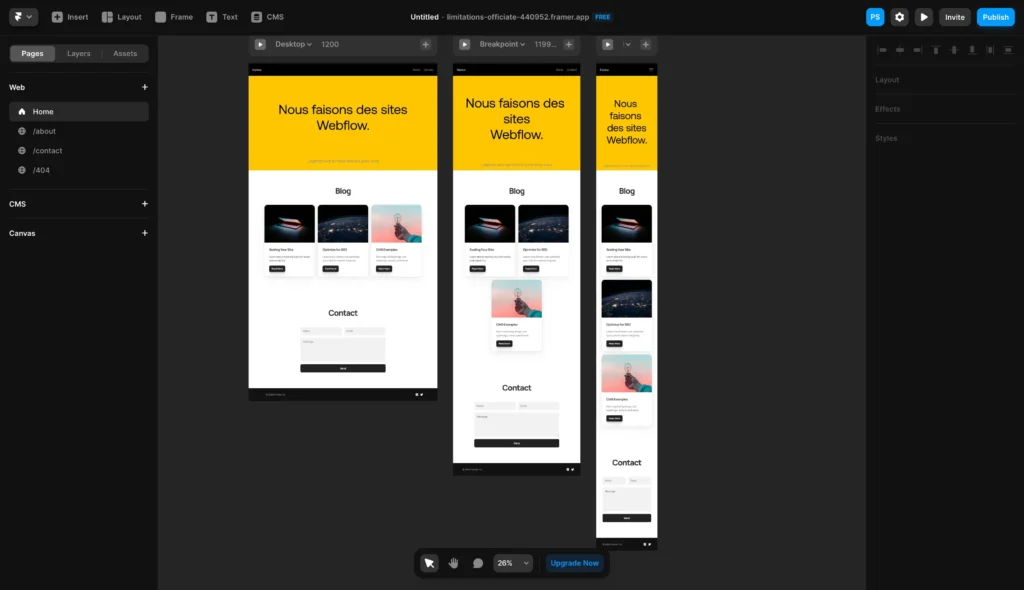
1. Rapid Prototyping and Site Creation
One of Framer AI’s standout features is its ability to generate fully responsive web pages from simple text prompts. For example, by typing in “Create a homepage for a tech startup with a dark theme and call-to-action buttons,” the AI can produce a polished, working page in minutes. This rapid generation drastically cuts down the time needed for initial mockups and iterations, which is a huge advantage for freelancers, agencies, or product teams working on tight deadlines.
Moreover, the designs produced are not just placeholders—they are high-fidelity, visually coherent, and adapt well across devices. This saves manual effort in responsive adjustments, a traditionally time-consuming part of web design.
2. Seamless Integration of AI Content Generation
Content is often a bottleneck in website projects. Framer’s AI helps here by generating website copy, headlines, and descriptions based on minimal input. This feature aids users who struggle with writer’s block or need a starting point for their messaging. It also supports SEO optimization by suggesting relevant keywords and phrases, helping sites rank better organically.
3. Multilingual Support
Global reach is critical today, and Framer’s AI-powered translation tools let users easily create multilingual sites. Instant translation reduces the cost and complexity of localizing websites, opening opportunities for businesses targeting diverse markets. This is particularly useful for small and medium businesses without access to expensive localization resources.
4. Balance Between Automation and Control
Unlike many AI builders that lock users into rigid templates, Framer keeps the door open for advanced customization. Users can tweak AI-generated designs directly in the visual editor or dive into the underlying code. This means teams with skilled developers or designers can ensure their sites meet brand standards and specific functional needs, combining speed with precision.
5. Modern Design System Support
Framer’s AI doesn’t just create isolated pages—it intelligently builds design systems. This includes consistent use of colors, typography, components, and spacing. By automatically generating and updating design tokens and components, it helps maintain coherence across multiple pages and projects, simplifying maintenance and collaboration.
Cons: Where Framer AI Falls Short
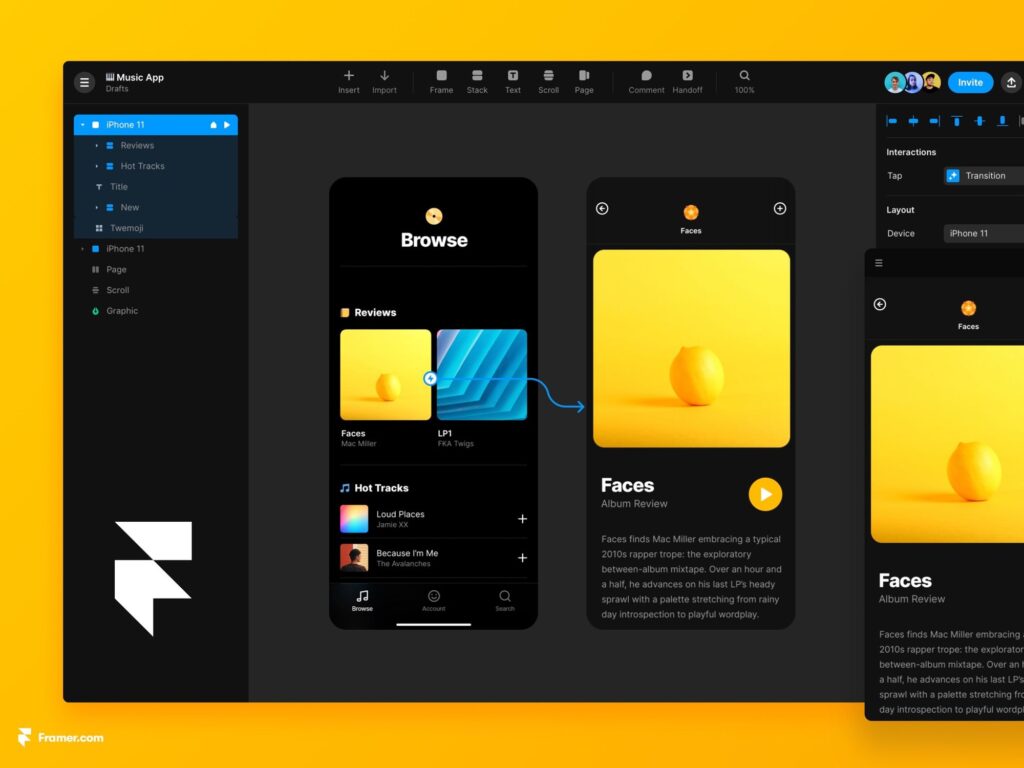
1. Steeper Learning Curve for Beginners
While Framer offers an intuitive interface, the full power of its AI features and customization options can be overwhelming for newcomers. Users with little to no design or coding experience may find the platform challenging to navigate beyond the basic AI-generated layouts. Learning to fine-tune components or effectively manage design systems requires time and technical skill.
2. Template Uniqueness and Originality
AI-generated templates, while polished, sometimes suffer from a “generic” feel. Since the AI draws from existing design patterns and best practices, sites produced can lack distinctive character unless users invest effort into customization. This may not be ideal for brands seeking a truly unique visual identity.
3. Performance Concerns with Complex Projects
Some users report that highly detailed animations, interactions, or large-scale projects created with Framer AI can experience performance issues, particularly on less powerful machines or slower internet connections. This can disrupt workflow and user experience during design and testing phases.
4. Pricing Complexity
Framer’s subscription plans offer tiered access to its AI features, but the pricing model has been criticized as somewhat complex. Freelancers or small teams may find the cost restrictive, especially when compared to other AI-powered builders that offer more inclusive pricing. There’s a perception that the pricing may not fully align with the breadth of features delivered, especially for those using only a subset of AI capabilities.
How Does Framer AI Compare to Other Builders?
Compared to traditional website builders like Wix or Webflow, Framer’s AI shines in combining rapid automation with developer-grade control. Wix leans heavily on simplicity and beginner friendliness, but offers less flexibility and coding access. Webflow provides deep design control but integrates AI more modestly, mostly as workflow assistance rather than full-site generation.
WordPress, with its vast plugin ecosystem, offers AI tools mainly as add-ons rather than integrated features, requiring users to assemble a patchwork of AI functionalities.
Framer stands out by merging these worlds: fast AI site generation paired with a sophisticated design and code environment. This makes it particularly attractive for startups, agencies, and professional designers who want AI to accelerate, not replace, their workflows.
Who Should Use Framer AI?
- Professional Designers & Developers: Those who want to cut down on repetitive tasks but still deliver highly customized, branded websites will find Framer’s AI a useful collaborator.
- Product Teams & Agencies: Speed and iteration matter here; AI can rapidly prototype concepts for stakeholder feedback.
- Small Businesses with Some Design Knowledge: Users with a bit of technical skill can leverage AI to create polished sites faster than traditional methods.
- Multilingual Projects: Businesses aiming to serve international audiences benefit from the built-in translation capabilities.
When Might You Look Elsewhere?
- Complete Beginners: If you want a zero-learning-curve experience, platforms like Wix offer more straightforward AI-driven site creation without the need to tweak or understand code.
- Highly Unique Branding Needs: For projects demanding totally unique, brand-defining designs from scratch, relying on AI templates might not suffice without significant manual work.
- Budget-Conscious Users: If cost is a major factor, some competing platforms may provide more affordable all-in-one packages.
- Sites with Heavy Media or Complex Animations: If your project is animation-heavy or includes high-resolution media, monitor performance closely, as Framer can slow down under load.
Final Thoughts: Are Framer’s AI Capabilities Worth It?
Framer’s AI-powered website builder marks a significant step forward in marrying automation with professional design needs. Its rapid generation of responsive, polished websites combined with advanced customization options sets it apart in a crowded market. Features like AI content creation and instant multilingual support add real-world value that can boost productivity and broaden reach.
However, the platform isn’t perfect. Its learning curve, occasional performance hiccups, and pricing structure mean it may not suit everyone, especially those seeking a pure plug-and-play solution or ultra-budget options.
For users ready to embrace AI as a design partner—not just a tool—Framer offers a compelling blend of speed, flexibility, and power. Its AI capabilities are more than gimmicks; they are practical features that can transform workflows and deliver high-quality websites faster than ever.
In 2025, Framer’s AI is definitely worth exploring for those serious about modern web design, but as with all technology, the best results come from combining AI with human creativity and expertise.