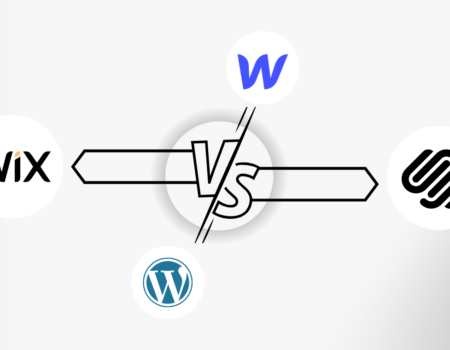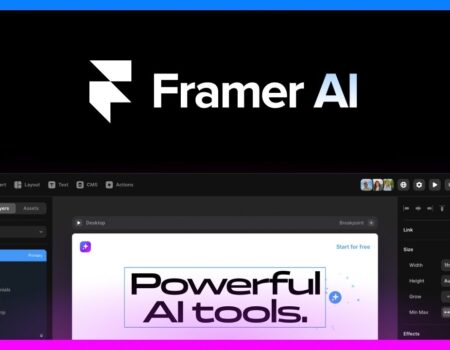In 2025, AI has become an essential part of the design workflow, empowering designers to work smarter, faster, and more creatively. From automating repetitive tasks to generating fresh ideas, AI design tools are revolutionizing the creative process. But with so many options available, which AI tools truly stand out for designers? This review ranks the top 5 AI-powered design tools based on usability, features, innovation, and overall value to help you find the perfect fit for your creative needs.
1. Adobe Firefly

Adobe Firefly is Adobe’s flagship AI design tool that integrates seamlessly with the Adobe Creative Cloud ecosystem. It offers a powerful set of AI-driven capabilities that help designers generate creative assets, manipulate images, and produce text-based content with ease.
Key Features:
- AI-powered generative image creation from text prompts.
- Smart object removal and image editing.
- Style transfer and color palette generation.
- Text generation and copywriting assistance for marketing content.
Strengths:
- Deep integration with industry-standard Adobe tools like Photoshop, Illustrator, and InDesign.
- Wide range of creative use cases from illustration to web design.
- Regular updates and strong community support.
Limitations:
- Requires an Adobe Creative Cloud subscription, which can be pricey.
- Some AI-generated outputs may require manual refinement for polish.
Best for: Professional designers and creative teams already invested in Adobe’s ecosystem seeking cutting-edge AI creativity.
2. Canva Magic
Canva Magic builds on Canva’s user-friendly platform with enhanced AI tools aimed at simplifying graphic design for beginners and pros alike. Its AI helps create presentations, social media graphics, and marketing materials quickly.
Key Features:
- Magic Write: AI text generation for captions, blog posts, and marketing copy.
- AI-powered design suggestions and automatic layout adjustments.
- Background removal and image enhancement powered by AI.
- Template customization with AI-driven style matching.
Strengths:
- Extremely accessible for non-designers and marketers.
- Fast, intuitive interface with real-time AI assistance.
- Affordable pricing with generous free tier options.
Limitations:
- Less suitable for highly detailed, complex design projects.
- AI features are designed to complement, not replace, user creativity.
Best for: Small businesses, content creators, and social media managers looking for quick and attractive designs with AI help.
3. Figma AI Plugins
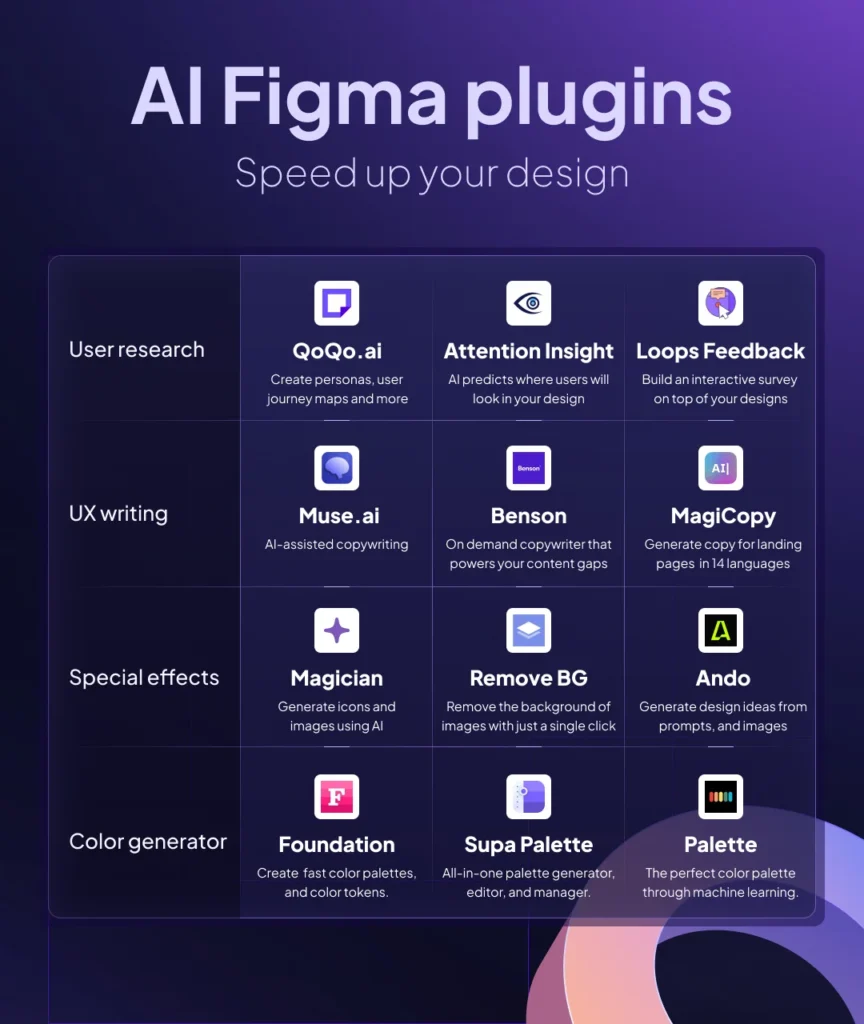
Figma, a leader in collaborative interface design, has embraced AI by offering a variety of AI-powered plugins that extend its core design capabilities. These plugins assist with layout, content, accessibility, and even code generation.
Key Features:
- AI text generation for placeholder content and UI copy.
- Auto-layout suggestions and spacing optimization.
- Color contrast checking and accessibility improvements.
- AI-powered code snippet generation for faster developer handoff.
Strengths:
- Highly customizable AI tools integrated within an already powerful collaborative design platform.
- Enables seamless teamwork between designers and developers.
- Large community continuously creating innovative AI plugins.
Limitations:
- AI features depend on third-party plugins, leading to varying quality and consistency.
- Can be overwhelming for new users to select and manage plugins effectively.
Best for: UI/UX designers and teams looking for AI tools to boost productivity within a collaborative environment.
4. Runway ML
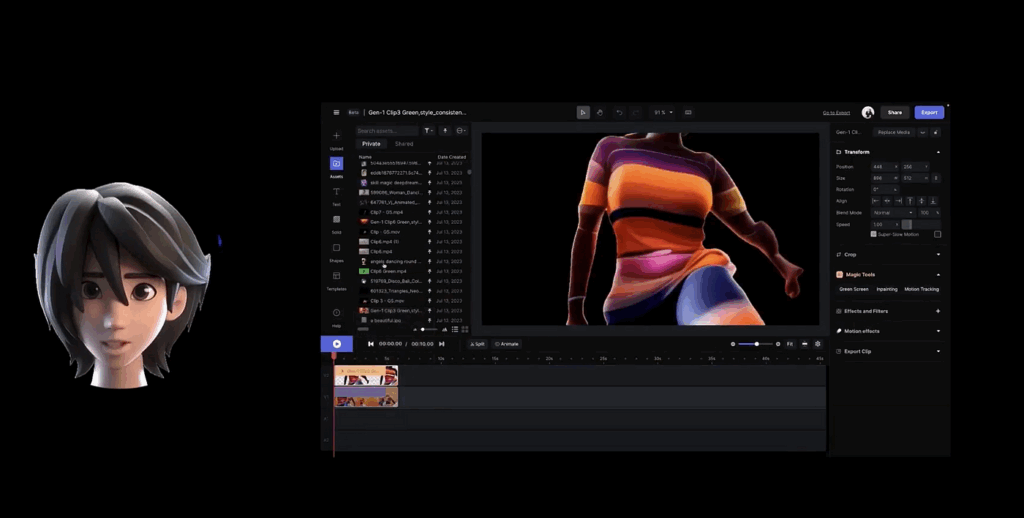
Runway ML is a creative AI platform geared towards visual artists and designers who want to explore generative art, video editing, and experimental designs using machine learning models.
Key Features:
- Text-to-image generation using state-of-the-art AI models.
- Video editing with AI-powered background removal and style transfer.
- Real-time collaboration on generative projects.
- Extensive library of pretrained AI models for creative exploration.
Strengths:
- Strong focus on experimental and multimedia design.
- Intuitive interface tailored for creatives with minimal coding experience.
- Active community contributing new models and workflows.
Limitations:
- Some tools require powerful hardware or cloud processing credits.
- Niche focus means less utility for traditional graphic or UI design tasks.
Best for: Visual artists, motion designers, and experimental creatives exploring AI-driven art and multimedia.
5. Khroma
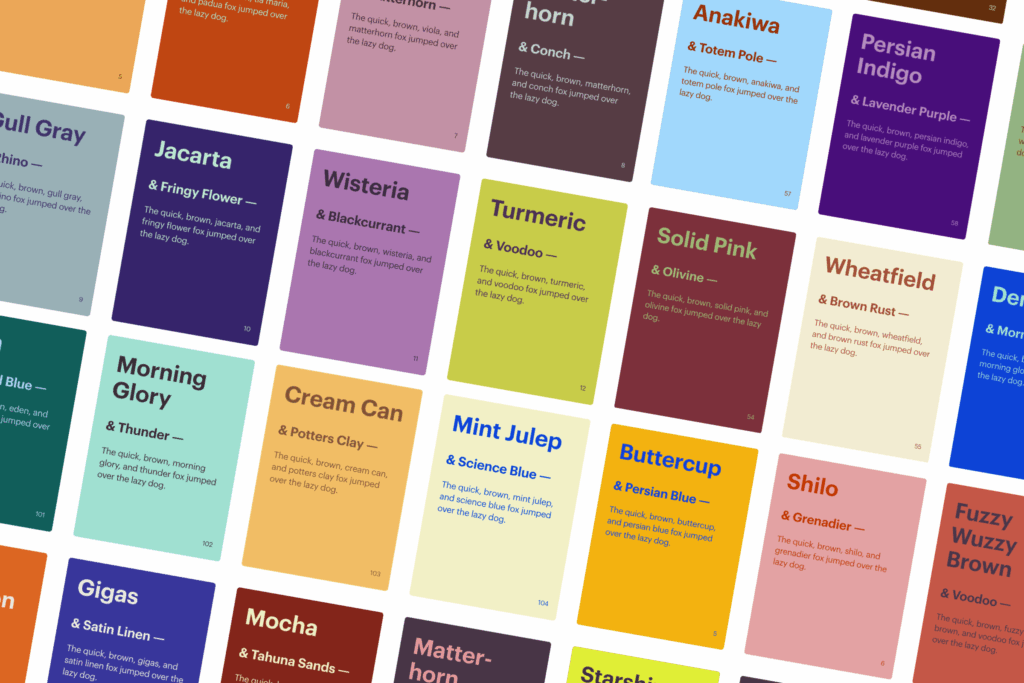
Khroma is an AI-powered color tool designed to help designers find perfect color palettes quickly by learning their color preferences and generating custom palettes tailored to their tastes and projects.
Key Features:
- AI-driven color palette generation based on user-selected favorite colors.
- Preview palettes applied to sample designs like websites, logos, and posters.
- Export options for popular design software.
- Continuous learning to improve palette suggestions over time.
Strengths:
- Extremely fast and intuitive for color exploration.
- Helps designers avoid color clashes and improve brand consistency.
- Free to use with optional premium features.
Limitations:
- Limited to color-focused functionality, no broader design tools.
- Best used as a complementary tool rather than a standalone design platform.
Best for: Designers who want to streamline color selection and improve visual harmony effortlessly.
Summary Comparison
| Tool | Primary AI Focus | Ease of Use | Key Strength | Best For |
|---|---|---|---|---|
| Adobe Firefly | Generative content & editing | Intermediate to advanced | Professional-grade creativity | Creative professionals & teams |
| Canva Magic | Text & design automation | Very beginner-friendly | Speed and accessibility | Small businesses & content creators |
| Figma AI Plugins | UI design & collaboration | Intermediate | Collaborative workflow boost | UI/UX designers & dev teams |
| Runway ML | Generative art & multimedia | Intermediate | Experimental creativity | Visual artists & motion designers |
| Khroma | Color palette generation | Very beginner-friendly | Color exploration | Designers needing color guidance |
Final Thoughts
The rise of AI tools has opened incredible possibilities for designers in 2025. Whether you’re looking for help generating creative content, improving collaboration, exploring generative art, or simply finding the perfect color scheme, these top 5 AI tools provide valuable support tailored to various design needs.
For professional designers invested in industry-standard workflows, Adobe Firefly remains the powerhouse. For rapid, user-friendly design with AI assistance, Canva Magic shines. If collaboration and interface design are your focus, Figma’s AI plugins offer unmatched flexibility. For artists pushing creative boundaries, Runway ML provides cutting-edge generative tools. And if color harmony is your challenge, Khroma delivers simple, effective AI guidance.
Experimenting with these tools will allow you to discover how AI can best amplify your creativity and streamline your design process in 2025 and beyond.